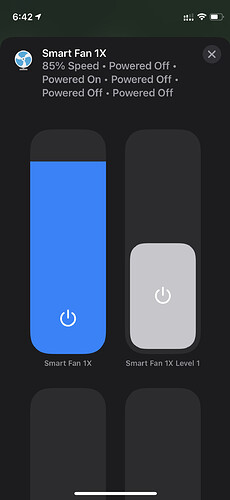小米的智能電扇在設計上蠻簡約的,雖然沒有原生 HomeKit 的支援,但透過 Home Assistant 也能輕鬆將其轉換到 Apple Home 中,透過 Siri 或是 Apple Home 的介面來控制。但是…
以我手上的兩台小米電扇來說,整合後轉到 Apple Home 中會變成這樣:
對,就是一堆開關 group 在一起。這樣阿雜的呈現方式很不符合 Apple 簡約的精神啊,我想要的是這樣:
雖然沒有一堆功能,但基本的開/關、調風量、擺動等都有,不用捲動就顯示完了,看起來是不是順眼許多?
其實以前就有用過 Home Assistant 的 template fan 製作自訂的風扇介面,就是弄成這樣,所以我想到的方式就是透過 template fan 做一組虛擬風扇,但實際上這個虛擬風扇控制的是小米風扇的功能,但我轉去 Apple Home 的是用這組虛擬風扇,以達到調整介面的目的。
下面範例以小米電扇 1X 為例子,依照不同的整合方式接入到 Home Assistant 中,產生的 entities 會略有不同,請自行依照實際狀況調整。怎麼將小米電扇接入到 Home Assistant 不在本篇的範圍,就請參考網路上其他教學或在下方提問。
首先參考 Home Assistant 官方文件,先在 configuration.yaml 中建立虛擬風扇的框架:
fan:
- platform: template
fans:
virtual_smart_fan:
friendly_name: "Virtual Smart Fan"
value_template: "{{ states('fan.smart_fan_1x') }}"
oscillating_template: "{{ state_attr('fan.smart_fan_1x', 'oscillating') }}"
percentage_template: "{{ state_attr('fan.smart_fan_1x', 'percentage') }}"
turn_on:
service: fan.turn_on
entity_id: fan.smart_fan_1x
turn_off:
service: fan.turn_off
entity_id: fan.smart_fan_1x
set_oscillating:
service: script.smart_fan_1x_oscillating
data:
oscillating: "{{ oscillating }}"
set_percentage:
service: script.smart_fan_1x_set_speed
data:
percentage: "{{ percentage }}"
speed_count: 100
將上面的設定打完後重啟 Home Assistant,就會在 entity list 中看到新的風扇被建立出來。但是上面只是風扇的框架,我們還要實際撰寫各個功能的 script 才能讓虛擬電扇真的能控制原有的小米電扇。
首先來做擺動的控制,下面是 script.smart_fan_1x_oscillating 的內容:
alias: Smart Fan 1x Oscillating
sequence:
- service: fan.oscillate
target:
entity_id: fan.smart_fan_1x
data:
oscillating: '{{ oscillating }}'
mode: single
基本上 {{ oscillating }} 會將虛擬風扇是否擺動的數值傳遞到 script 中,傳遞的是 true or false,因此我使用 fan.oscillate 的 service 去啟動或停止擺動的動作。
接下來我們來撰寫調速的 script。下面是 script.smart_fan_1x_set_speed 的內容:
alias: Smart Fan 1X Set Speed
sequence:
- choose:
- conditions:
- condition: state
entity_id: fan.smart_fan_1x
state: 'off'
sequence:
- service: homeassistant.turn_on
target:
entity_id: fan.smart_fan_1x
default: []
- service: fan.set_percentage
target:
entity_id: fan.smart_fan_1x
data:
percentage: '{{ percentage }}'
mode: single
大概簡述一下邏輯,由於小米電扇 1X 可以支援無段調速(0~100%),因此在前面的 template fan 框架上我有下一個 speed_count: 100 的參數(意思就是從關到最大風速可以有幾階段的調節可能),像我另一台比較早買的小米電扇只有四段,這邊就要依照實際狀況調整。
同樣的,{{ percentage }} 會將虛擬裝置上調速的數值傳遞進來 script,因此我這邊使用 fan.set_percentage 的 service 來送出風扇速度的調整指令。
那可能有人會覺得很奇怪,為何我上面要用 homeassistant.turn_on 這個 service 來開啟風扇呢?其實原先我是沒有下這個 service 的,但會發現如果我在 Apple Home 中把風扇關掉,然後到內頁調整風速的話,風扇不會被啟動,造成介面的反應與預期的反應不符。
所以我在每次調速前先檢查電扇是否是開啟的狀態,如果不是就多補送一個開啟風扇的動作來解決這個問題。原本完全忘記 script 也有 condition 可以設,經 Eason 提醒才想起來,真的要多吃點銀杏了。(謝謝 Eason)
Home Assistant 官方文件中對於 template device 的敘述個人覺得其實有些不足,很多應用上的問題都是靠大量閱讀討論以及自己實驗才慢慢搞清楚,希望這篇教學能稍微降低一點學習門檻,如果我有理解錯誤的地方,請再指正一下,因為自己的理解不一定是正確的,以上。