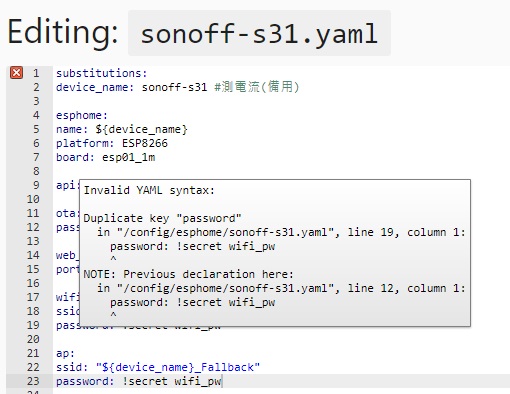前言: sonoff s31是我很喜歡的測電量電流插座,只要會淘寶,取得的成本不用台幣200塊,幾個步驟簡單刷機,不用花五百八百去買人家刷好的
工具: usb轉ttl模塊(參考購買地址)、小鱷魚夾(參考購買地址)、ESPHome-Flasher-1.4.0-Windows-x64.exe
yaml範例(2025/4/1更新):
substitutions:
device_name: s31abc #自己取名
esphome:
name: ${device_name}
esp8266:
board: esp01_1m
api:
ota:
platform: esphome
password: !secret wifi_pw
web_server:
port: 80
wifi:
ssid: !secret wifi_ssid
password: !secret wifi_pw
#manual_ip: #我的習慣是固定IP, 大部分人可能不要所以#標註掉
# static_ip: 192.168.xxx.yyy
# gateway: 192.168.xxx.zzz
# subnet: 255.255.255.0
ap:
ssid: "${device_name}_Fallback"
password: !secret wifi_pw
captive_portal:
logger:
baud_rate: 0 # (UART logging interferes with cse7766)
time:
- platform: homeassistant
id: homeassistant_time
uart:
rx_pin: RX
baud_rate: 4800
parity: EVEN
binary_sensor:
- platform: gpio
pin:
number: GPIO0
mode: INPUT_PULLUP
inverted: True
name: "${device_name} Button"
on_press:
- switch.toggle: relay
- platform: status
name: "${device_name} Status"
sensor:
- platform: wifi_signal
name: "${device_name} WiFi Signal"
update_interval: 60s
- platform: cse7766
current:
name: "${device_name} Current"
id: current
accuracy_decimals: 2
unit_of_measurement: A
filters:
- sliding_window_moving_average:
window_size: 3
send_every: 2
voltage:
name: "${device_name} Voltage"
unit_of_measurement: V
accuracy_decimals: 1
power:
name: "${device_name} Wattage"
unit_of_measurement: W
accuracy_decimals: 1
id: "wattage"
- platform: total_daily_energy
name: "${device_name} Total Daily Energy"
power_id: "wattage"
filters:
# Multiplication factor from W to kW is 0.001
- multiply: 0.001
unit_of_measurement: kWh
#################################
#SLOW SENSORS FOR HOME ASSISTANT#
#################################
- platform: template
name: "current_${device_name}_slow"
lambda: |-
if (id(current).state) {
return (id(current).state);
} else {
return 0;
}
unit_of_measurement: A
icon: "mdi:alpha-a-circle"
update_interval: 60s
- platform: uptime
id: uptime_sensor
internal: True
on_raw_value:
then:
- text_sensor.template.publish:
id: uptime_human
state: !lambda |-
int seconds = round(id(uptime_sensor).raw_state);
int days = seconds / (24 * 3600);
seconds = seconds % (24 * 3600);
int hours = seconds / 3600;
seconds = seconds % 3600;
int minutes = seconds / 60;
seconds = seconds % 60;
return (
(days ? to_string(days) + "d " : "") +
(hours ? to_string(hours) + "h " : "") +
(minutes ? to_string(minutes) + "m " : "") +
(to_string(seconds) + "s")
).c_str();
text_sensor:
- platform: template
name: $device_name Uptime
id: uptime_human
icon: mdi:clock-start
switch:
- platform: gpio
name: "${device_name} Relay"
icon: mdi:power-socket-us
pin: GPIO12
id: relay
restore_mode: always_on
- platform: restart
name: "${device_name} Restart"
output:
- platform: esp8266_pwm
id: blueLED
pin: GPIO13
inverted: True
light:
- platform: monochromatic
name: "${device_name}_blueLED"
output: blueLED
id: led
interval:
- interval: 60s
then:
if:
condition:
wifi.connected:
then:
- light.turn_on:
id: led
else:
- light.turn_on:
id: led
flash_length : 1s
影片: 由於手機錄影拍螢幕畫面很糊,所以最後看著燒錄程式跑過程的畫面就省略了。
https://www.youtube.com/watch?v=5ggUrlfPF64
就那麼簡單,另一個簡單到一直不好意思分享的東西,打完收工。