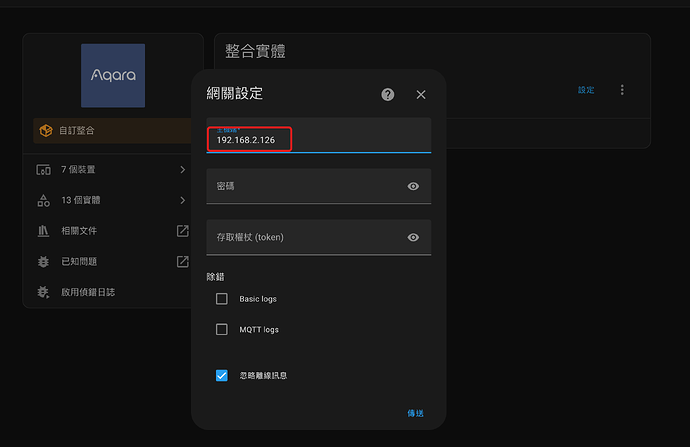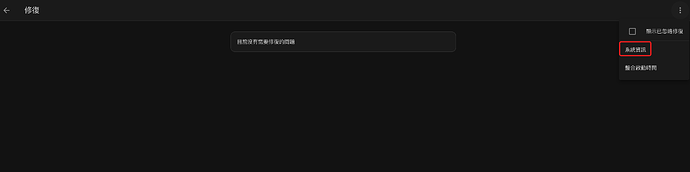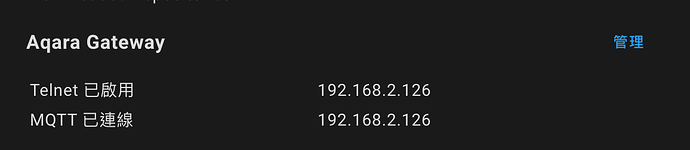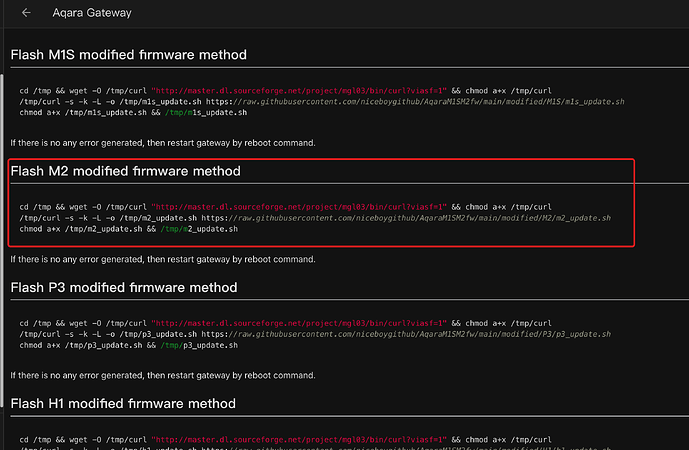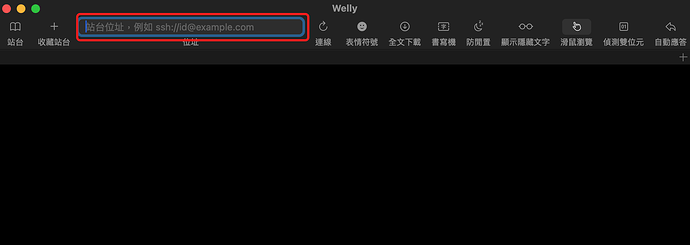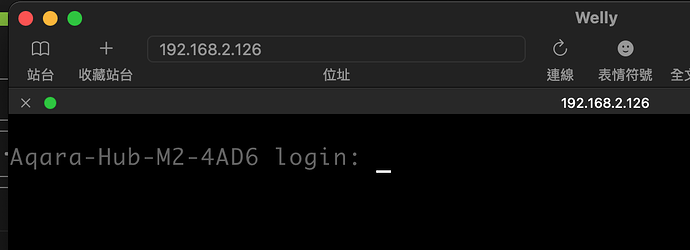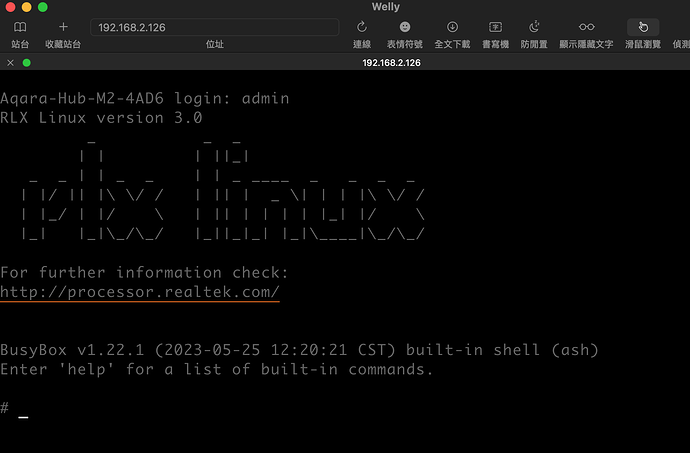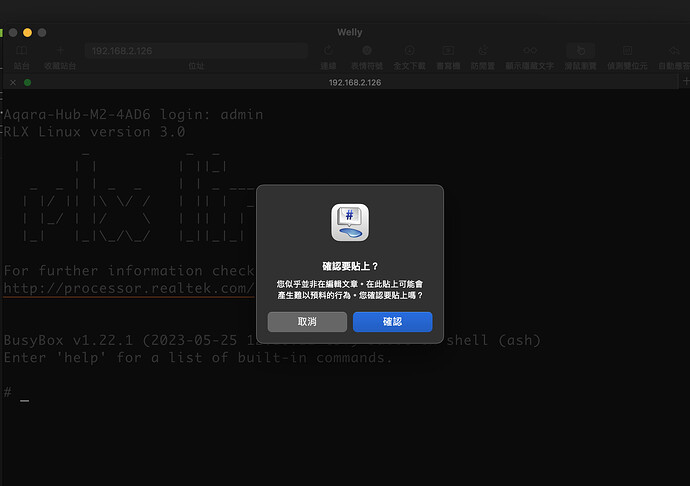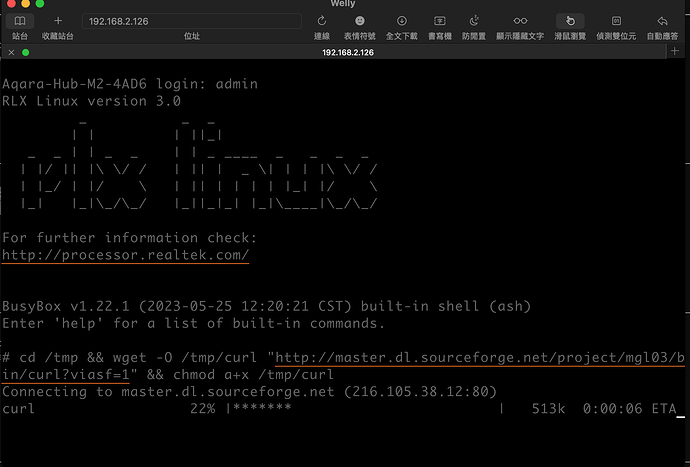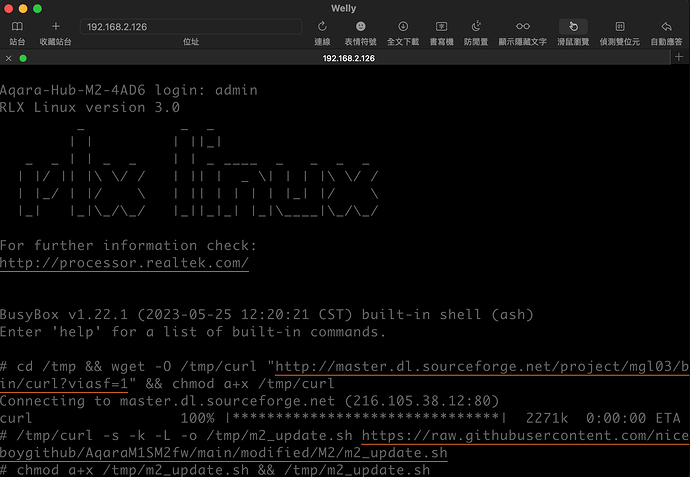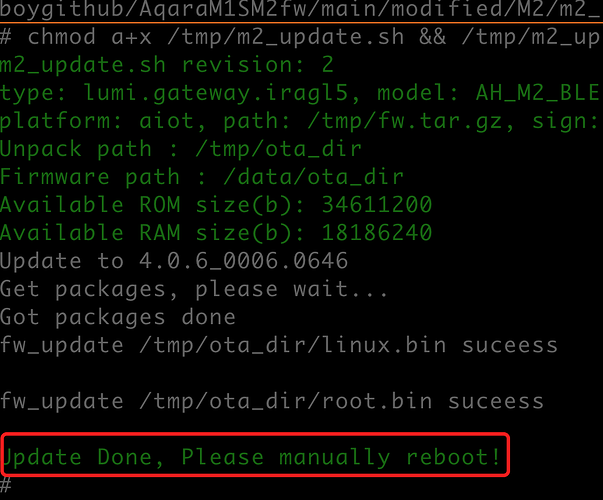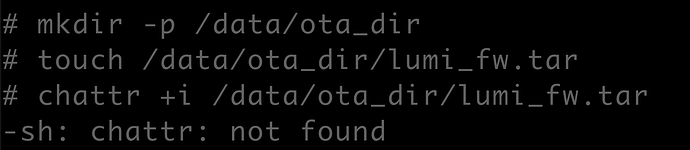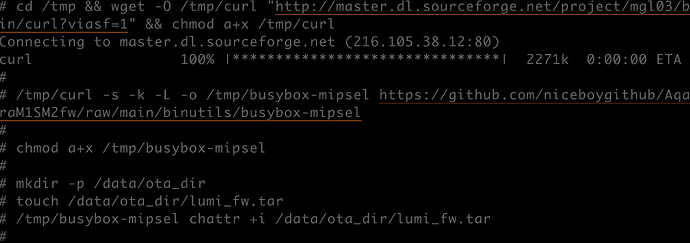原本非POE的M2必須透過telnet進M2下指令更新韌體
現在連POE的也開始不能用原廠韌體了 只能透過telnet 去更新
以下為兩種M2的telnet更新方法
前置作業
由於我只有MAC以下都用welly示範
非POE M2 telnet 更新方式
-
先查詢M2的IP
在整合實體 進去aqara gateway 點設定就可以查M2 IP
-
進 設定 系統 修復 右上三個點 選系統資訊
找到Aqara Gateway
確認 Telnet MQTT後面有顯示你網關的IP
如果Telnet 沒有顯示那就只能重新燒
有顯示的話就可以繼續 -
打開HACS 進入 Aqara Gateway找到M2的更新指令
cd /tmp && wget -O /tmp/curl "http://master.dl.sourceforge.net/project/mgl03/bin/curl?viasf=1" && chmod a+x /tmp/curl
/tmp/curl -s -k -L -o /tmp/m2_update.sh https://raw.githubusercontent.com/niceboygithub/AqaraM1SM2fw/main/modified/M2/m2_update.sh
chmod a+x /tmp/m2_update.sh && /tmp/m2_update.sh
將這三行指令複製下來
4.開始進行更新
在紅匡位置輸入M2 IP 然後Enter 進入M2
Telnet沒有被鎖的話就能成功進入然後就可以看到要我們登入的畫面
非Poe的帳號是 admin 密碼不用
Welly 直接用 cmd + v 就能貼上剛剛複製的指令
Putty 的話直接滑鼠右鍵就能貼上剛剛複製的指令
等下載好更新用的程式按Enter開始更新
等出現 Update Done, Please manually reboot!
就可以重新開機M2看是要斷電還是下reboot都可以
因我的已經更新過所以不會跑更新的過程
所以畫面會跟我有些不一樣是正常的
boot loader有兩個所以最好是再執行一次更新的動作
到這邊非POE M2的更新就完成了
POE更新方式
基本上跟非POE的方式一樣
只差在登入的帳號為root 密碼一樣沒有
更新的指令在 M2 2022 POE Telnet 更新指令
cd /tmp && wget -O /tmp/curl "http://master.dl.sourceforge.net/project/aqarahub/binutils/curl?viasf=1" && chmod a+x /tmp/curl
/tmp/curl -s -k -L -o /tmp/m2poe_update.sh https://raw.githubusercontent.com/niceboygithub/AqaraCameraHubfw/main/modified/M2PoE/m2poe_update.sh
chmod a+x /tmp/m2poe_update.sh && /tmp/m2poe_update.sh
一樣請記得更新兩次 不然會只有更新到一個boot loader
M3更新方式
帳號為root 密碼無
更新指令
cd /tmp && wget -O /tmp/curl "http://master.dl.sourceforge.net/project/aqarahub/binutils/curl?viasf=1" && chmod a+x /tmp/curl
/tmp/curl -s -k -L -o /tmp/m3_update.sh https://raw.githubusercontent.com/niceboygithub/AqaraCameraHubfw/main/modified/M3/m3_update.sh
chmod a+x /tmp/m3_update.sh && /tmp/m3_update.sh
M200 更新方式
帳號為 root 密碼無
cd /tmp && wget -O /tmp/curl "http://master.dl.sourceforge.net/project/aqarahub/binutils/curl?viasf=1" && chmod a+x /tmp/curl
/tmp/curl -s -k -L -o /tmp/m200_update.sh https://raw.githubusercontent.com/niceboygithub/AqaraCameraHubfw/main/modified/M200/m200_update.sh
chmod a+x /tmp/m200_update.sh && /tmp/m200_update.sh
希望能幫助到需要的朋友