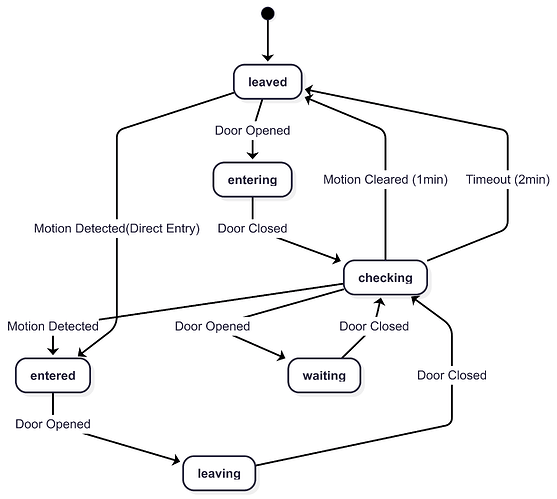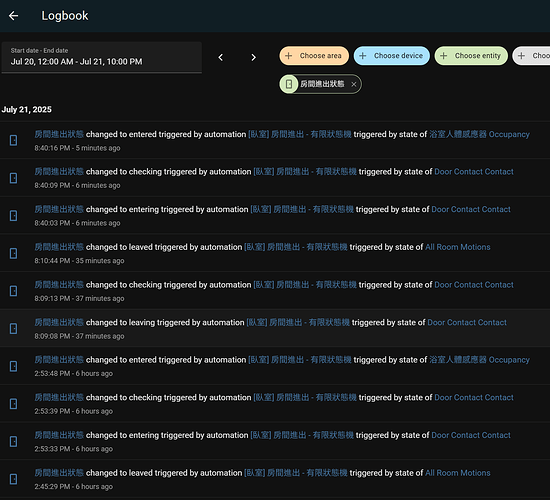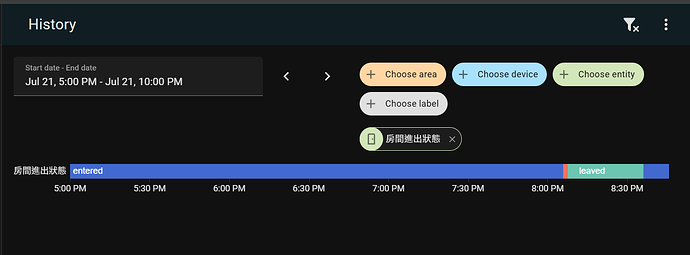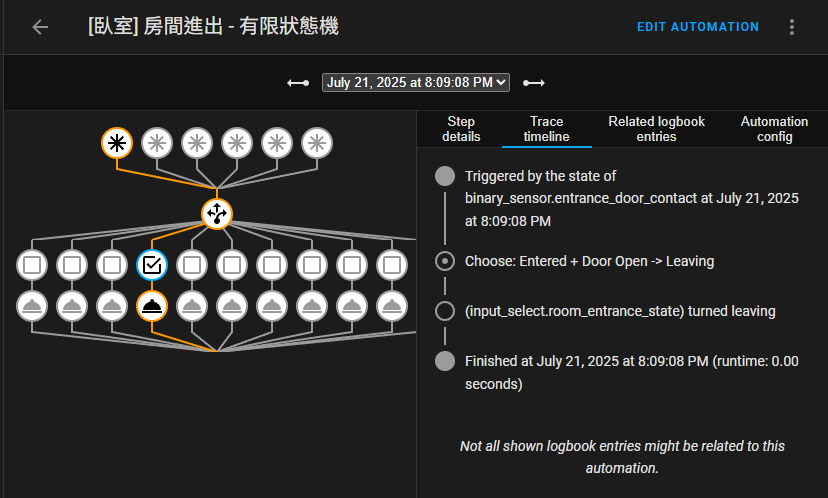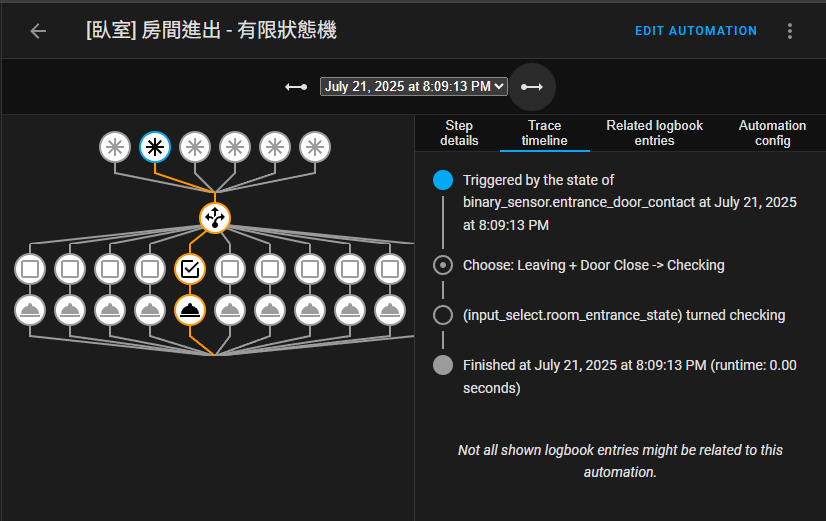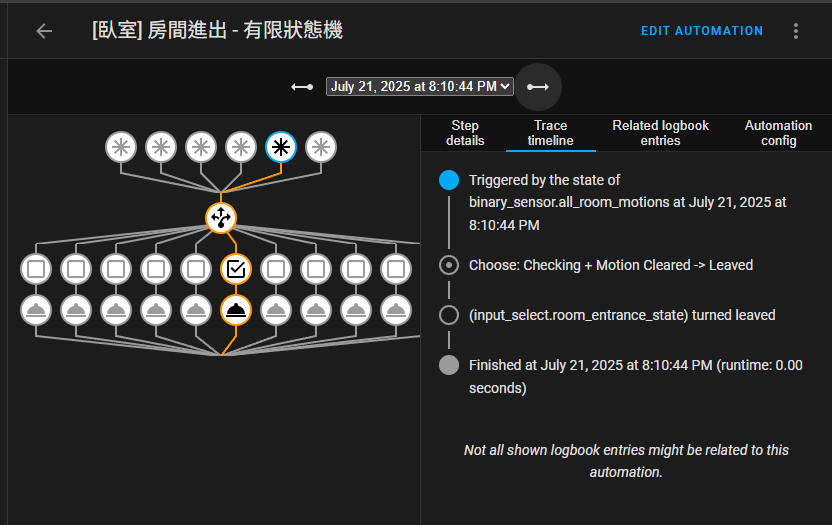概述
概述
本方案透過多重感測器協同運作,實現房間進出狀態的自動判斷,並觸發相應的自動化控制
適用場景
- 人員配置:單人使用環境
- 空間配置:單一出入口房間
注意事項
本方案為參考設計,實際部署時請根據以下因素進行調整:
- 感測器類型與感測器感測範圍
- 特定的自動化需求
- 現有智慧家庭系統的整合需求
 狀態定義
狀態定義
狀態圖
Online Diagram
狀態說明
| 狀態 | 描述 | 觸發條件 |
|---|---|---|
| leaved | 已離開房間 | 初始狀態或確認離開 |
| entering | 正在進入 | 門開啟(從leaved) |
| checking | 檢查狀態 | 門關閉後等待確認 |
| waiting | 等待確認 | 檢查中門再次開啟 |
| entered | 已進入房間 | 檢測到室內活動 |
| leaving | 正在離開 | 門開啟(從entered) |
 狀態轉換規則
狀態轉換規則
主要轉換
-
door_opened:
leaved→entering -
door_closed:
entering→checking -
motion_detected:
checking→entered -
motion_cleared:
checking→leaved(1分鐘無活動) -
checking_timeout:
checking→leaved(2分鐘超時) -
door_opened:
entered→leaving -
door_closed:
leaving→checking -
door_opened:
checking→waiting(重新開門) -
door_closed:
waiting→checking(回到檢查)
特殊轉換
-
motion_detected:
leaved→entered(直接檢測)
 感應器配置
感應器配置
必需感應器
| 實體ID | 類型 | 用途 | 實際名稱 |
|---|---|---|---|
binary_sensor.entrance_door_contact |
門窗感應器 | 檢測門開關狀態 | Door Contact Contact |
binary_sensor.all_room_motions |
人體感應器群組 | 室內活動檢測(包含多個感應器) | All Room Motions |
感應器群組包含
-
binary_sensor.0x54ef44100138510c_occupancy- 床邊人體感應器 Occupancy -
binary_sensor.0x54ef441000acabff_occupancy- 浴室人體感應器 Occupancy -
binary_sensor.motion_sensor_7b7b_motion- 大門人體感應器 Motion
輸出實體
| 實體ID | 類型 | 用途 |
|---|---|---|
input_select.room_entrance_state |
選擇器 | 當前狀態(主要狀態實體) |
主要自動化
| 自動化ID | 別名 | 用途 |
|---|---|---|
entrance_motion_sensor_state_machine_control |
[臥室] 房間進出 - 有限狀態機 | 主狀態機控制邏輯 |
binary_sensor.yaml
binary_sensor:
- platform: group
name: "All Room Motions"
unique_id: all_room_motion
device_class: motion
entities:
- binary_sensor.0x54ef44100138510c_occupancy
- binary_sensor.0x54ef441000acabff_occupancy
- binary_sensor.motion_sensor_7b7b_motion
input_select.yaml
input_select:
room_entrance_state:
name: 房間進出狀態
options:
- leaved # 離開狀態
- entering # 進入中
- checking # 檢查中
- waiting # 等待中
- entered # 已進入
- leaving # 離開中
icon: mdi:door
automations.yaml
automation:
- id: entrance_motion_sensor_state_machine_control
alias: '[臥室] 房間進出 - 有限狀態機'
description: 統一處理進出狀態的所有轉換邏輯
triggers:
- trigger: state
entity_id: binary_sensor.entrance_door_contact
to: 'on'
id: door_opened
- trigger: state
entity_id: binary_sensor.entrance_door_contact
to: 'off'
id: door_closed
- trigger: state
entity_id:
- binary_sensor.0x54ef44100138510c_occupancy
- binary_sensor.0x54ef441000acabff_occupancy
- binary_sensor.motion_sensor_7b7b_motion
to: 'on'
id: motion_detected
- trigger: state # 感應器群組化等待所有感應器全是 off 狀態再觸發
entity_id:
- binary_sensor.all_room_motions
to: 'off'
for:
minutes: 1
id: motion_cleared
- trigger: state
entity_id: input_select.room_entrance_state
to: checking
for:
minutes: 2
id: checking_timeout
conditions: []
actions:
- choose:
- alias: Leaved + Door Open -> Entering
conditions:
- condition: trigger
id: door_opened
- condition: state
entity_id: input_select.room_entrance_state
state: leaved
sequence:
- action: input_select.select_option
target:
entity_id: input_select.room_entrance_state
data:
option: entering
- alias: Entering + Door Close -> Checking
conditions:
- condition: trigger
id: door_closed
- condition: state
entity_id: input_select.room_entrance_state
state: entering
sequence:
- action: input_select.select_option
target:
entity_id: input_select.room_entrance_state
data:
option: checking
- alias: Checking + Motion Detected -> Entered
conditions:
- condition: trigger
id: motion_detected
- condition: state
entity_id: input_select.room_entrance_state
state: checking
sequence:
- action: input_select.select_option
target:
entity_id: input_select.room_entrance_state
data:
option: entered
- alias: Entered + Door Open -> Leaving
conditions:
- condition: trigger
id: door_opened
- condition: state
entity_id: input_select.room_entrance_state
state: entered
sequence:
- action: input_select.select_option
target:
entity_id: input_select.room_entrance_state
data:
option: leaving
- alias: Leaving + Door Close -> Checking
conditions:
- condition: trigger
id: door_closed
- condition: state
entity_id: input_select.room_entrance_state
state: leaving
sequence:
- action: input_select.select_option
target:
entity_id: input_select.room_entrance_state
data:
option: checking
- alias: Checking + Motion Cleared -> Leaved
conditions:
- condition: trigger
id: motion_cleared
- condition: state
entity_id: input_select.room_entrance_state
state: checking
sequence:
- action: input_select.select_option
target:
entity_id: input_select.room_entrance_state
data:
option: leaved
- alias: Checking + Timeout -> Leaved
conditions:
- condition: trigger
id: checking_timeout
- condition: state
entity_id: input_select.room_entrance_state
state: checking
sequence:
- action: input_select.select_option
target:
entity_id: input_select.room_entrance_state
data:
option: leaved
- alias: Leaved + Motion Detected -> Entered (Direct Entry)
conditions:
- condition: trigger
id: motion_detected
- condition: state
entity_id: input_select.room_entrance_state
state: leaved
sequence:
- action: input_select.select_option
target:
entity_id: input_select.room_entrance_state
data:
option: entered
- alias: Checking + Door Reopen -> Waiting
conditions:
- condition: trigger
id: door_opened
- condition: state
entity_id: input_select.room_entrance_state
state: checking
sequence:
- action: input_select.select_option
target:
entity_id: input_select.room_entrance_state
data:
option: waiting
- alias: Waiting + Door Close -> Checking
conditions:
- condition: trigger
id: door_closed
- condition: state
entity_id: input_select.room_entrance_state
state: waiting
sequence:
- action: input_select.select_option
target:
entity_id: input_select.room_entrance_state
data:
option: checking
trace:
stored_traces: 500
mode: single
Note:
- 三組配置檔測試完畢後,可使用 package 來模組化管理,但在 Automation 編輯器不能編輯
 實施步驟
實施步驟
1. 部署配置
# 1. 狀態機自動化已整合到 automations.yaml
# 2. 確保所有必需的實體已創建
# 3. 重啟 Home Assistant 或重載配置
2. 驗證感應器
確保所有感應器實體存在且正常工作:
- 檢查感應器狀態
- 測試門開關檢測
- 驗證人體感應器響應
- 確認
binary_sensor.all_room_motions群組已正確配置
3. 測試狀態轉換
按順序測試各種場景:
- 進入場景:門開啟 → 門關閉 → 檢測到室內活動
- 離開場景:門開啟 → 門關閉 → 等待活動清除(1分鐘)
- 超時場景:門開啟 → 門關閉 → 2分鐘後自動轉為已離開
- 直接檢測:在離開狀態下直接檢測到活動
- 重新開門場景:檢查狀態中門再次開啟
 調試和故障排除
調試和故障排除
調試工具
- Dashboard
-
Logbook
-
History
- Card
- Tile card
- History graph card
- Logbook card
 狀態相關自動化
狀態相關自動化
狀態動作自動化
| 自動化ID | 觸發狀態 | 動作說明 |
|---|---|---|
entrance_state_machine_entering_action |
entering | 開啟入口燈光,營造歡迎氛圍 |
entrance_state_machine_entered_action |
entered | 根據需求控制設備 |
entrance_state_machine_leaving_action |
leaving | 停止媒體播放、播報天氣預報 |
entrance_state_machine_leaved_action |
leaved | 關閉所有燈光、冷氣、風扇等設備、電腦休眠、開始掃地機清掃 |
Caution:
- 多項設備控制,可以搭配 parallel 使用
- 避免使用長時間阻塞的 action (如 delay, wait_for_trigger 等),如有需要可移出到 script 或其它 automation 來非同步執行
automations.yaml
- id: entrance_state_machine_entering_action
alias: '[臥室] 房間進出 - 進入中動作'
description: ''
triggers:
- entity_id:
- input_select.room_entrance_state
to: entering
trigger: state
conditions: []
actions:
- parallel:
- action: light.turn_on
target:
entity_id: light.da_deng
data: {}
- delay:
seconds: 5 # 延遲開燈比較有互動氛圍
mode: single
- id: entrance_state_machine_leaved_action
alias: '[臥室] 房間進出 - 已離開動作'
description: ''
triggers:
- entity_id:
- input_select.room_entrance_state
to: leaved
trigger: state
conditions:
actions:
- parallel:
- action: light.turn_off
target:
entity_id: light.all_lights
data: {}
- action: fan.turn_off
target:
entity_id: fan.dmaker_p5_61b7_fan
data: {}
mode: single